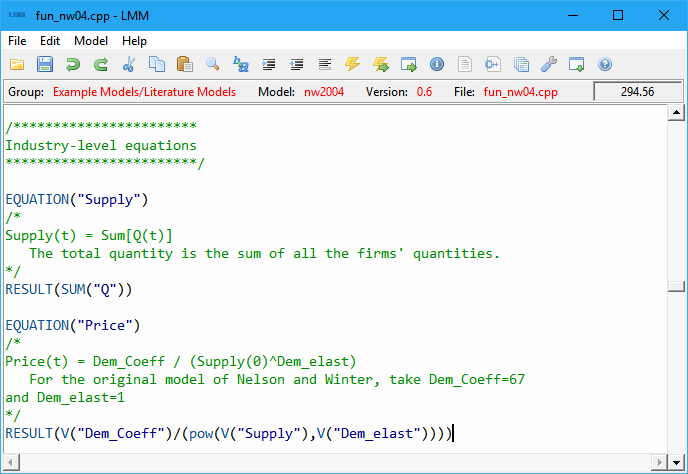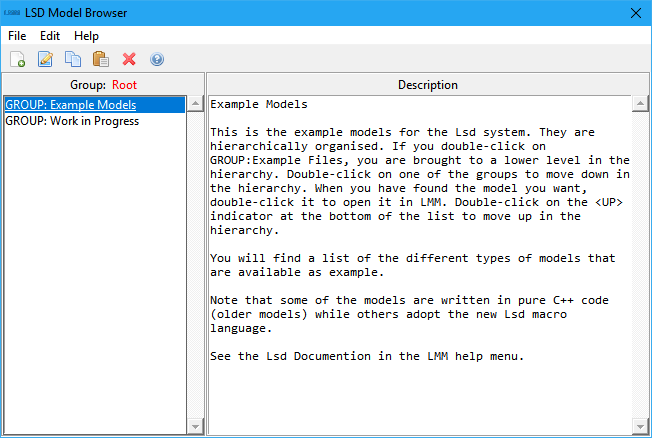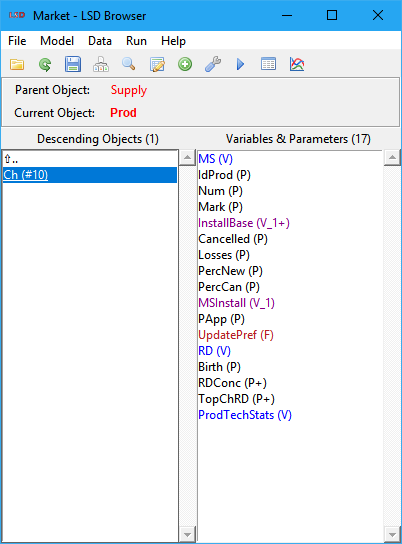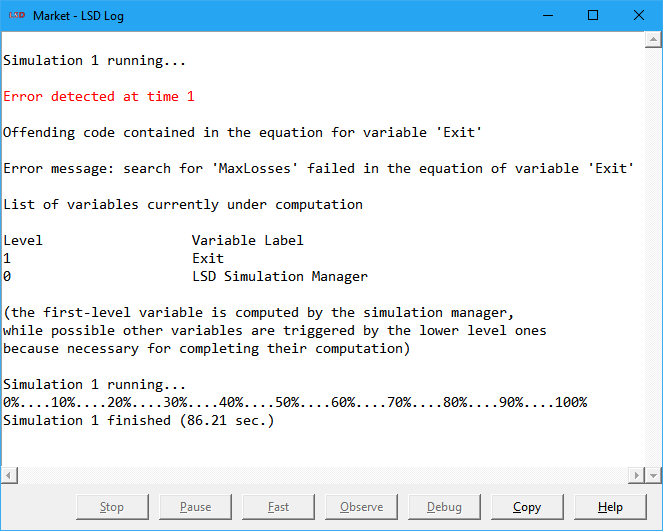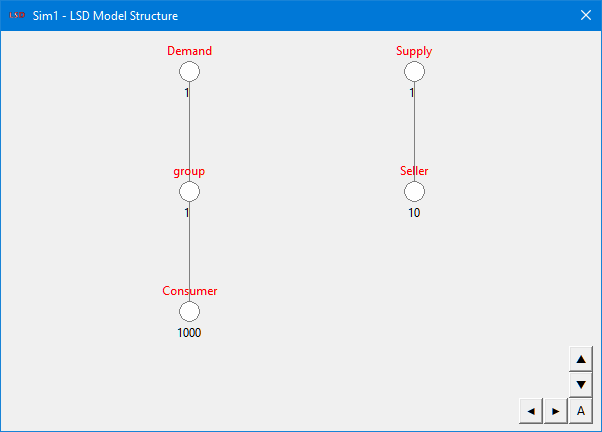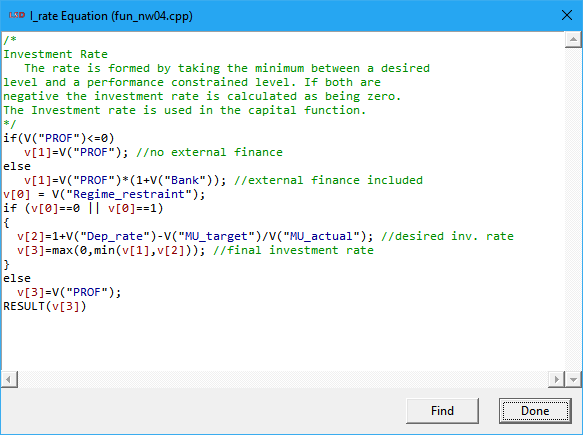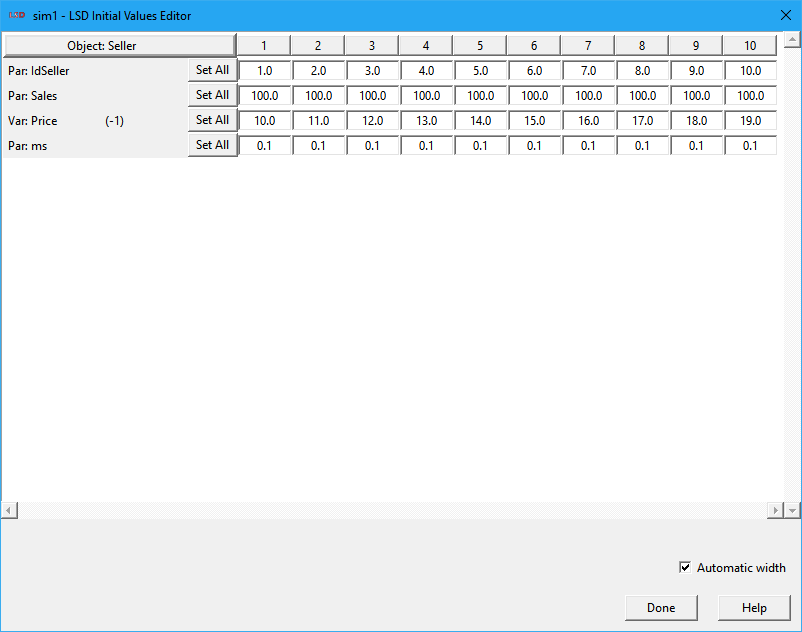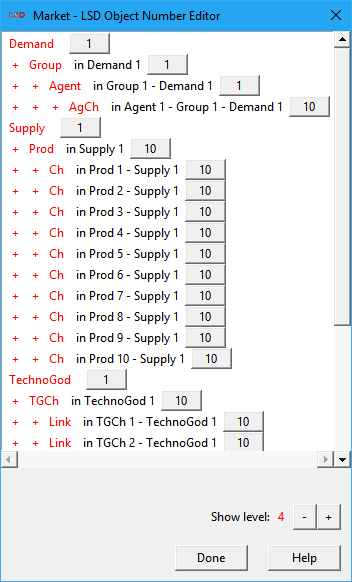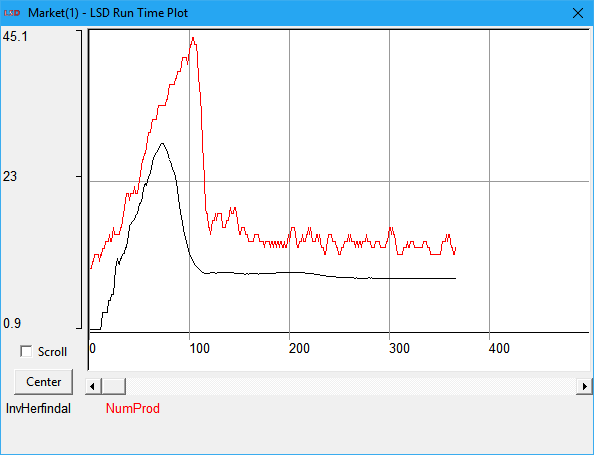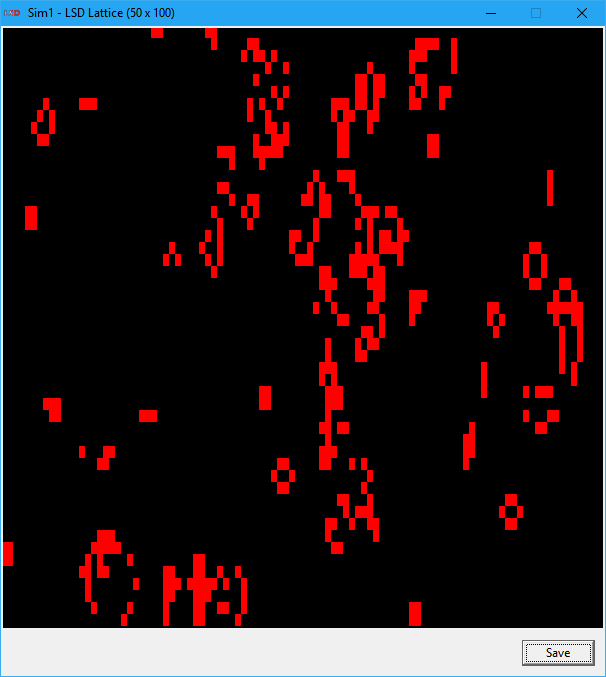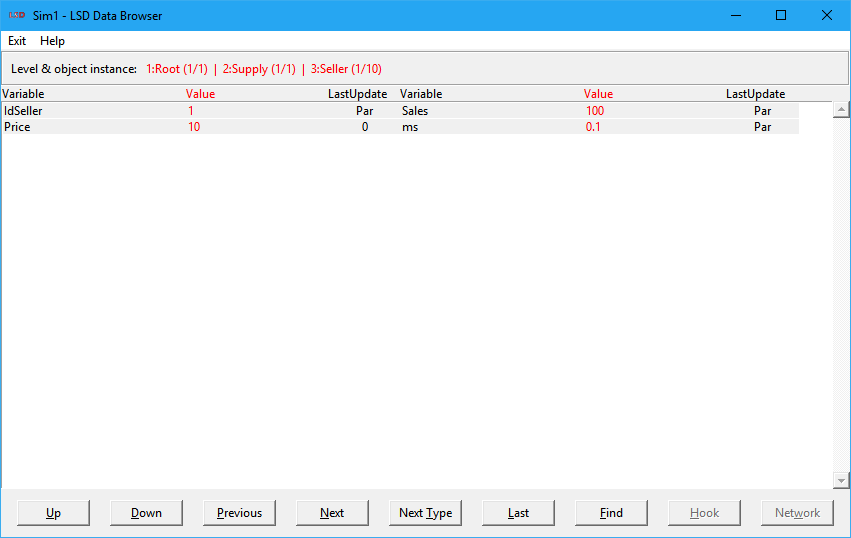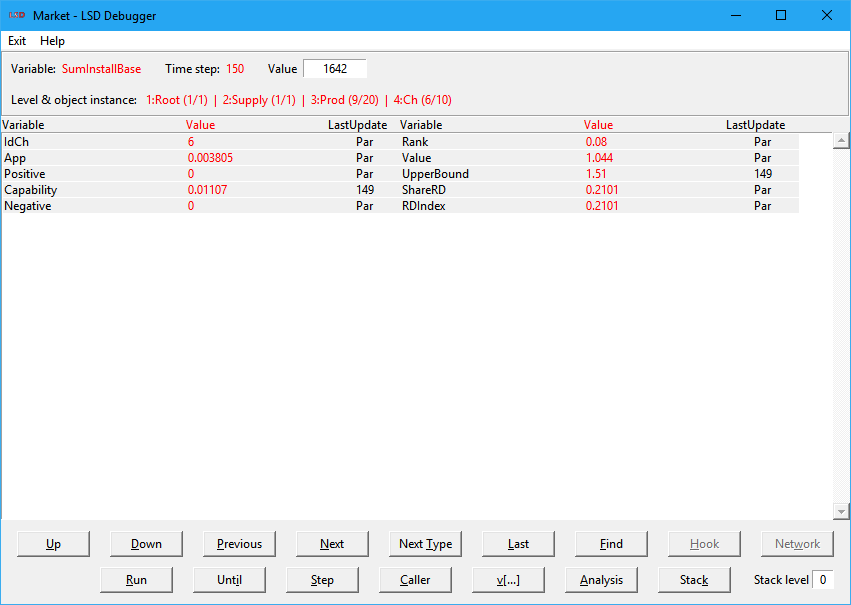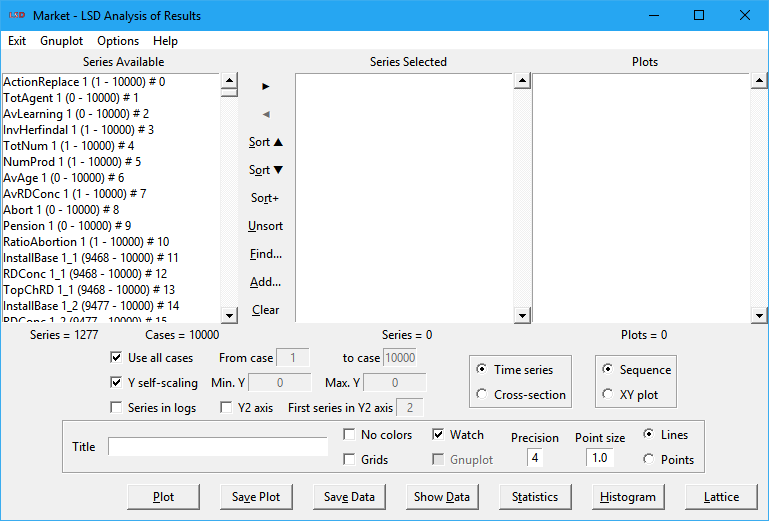LSD Windows Visual Guide
|
LMM offers full model management, including compilation, debugging and version control. |
|
New groups and models can be easily created, including by copy-pasting (duplicating) existing models and groups. |
|
Clicking on the object labels move the browser to that object. Clicking on the variables’ and parameters’ labels allows the setting of the element’s options. |
|
|
|
|
|
These windows show the code for a variable but cannot be used to modify the equations. Use LMM for this purpose. |
|
Each line concern a parameter or a lagged variable. Each column concern one copy of the object. Such windows are generated for one type of object per time. |
|
It is possible to modify the number of instances of groups of objects in a many ways, allowing the creation of complex configurations in a very simple way. |
|
Variables to appear in the run time plot must be set before the simulation starts. |
|
The interpretation of the lattice contents is model-specific, please refer to the model documentation for further information. |
|
Can be used before and after a simulation run, including for the modification of any value of the model. |
|
Can be used before, during and after a simulation run, modifying any value of the model. Interruptions (breaks) can be set manually, at a given time step, or conditional to the value of variables. |
|
It is possible to use data from previous simulations and compare the final values of multiple simulations. |